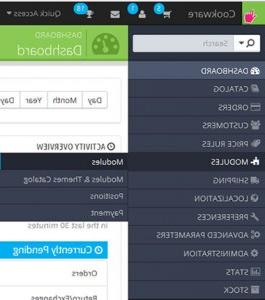PrestaShop 1.6.x. 如何管理通讯模块
February 18, 2015
在本教程中,您将学习如何激活和管理 newsletter in PreStashop 1.6.
PrestaShop允许您为某些营销目的向您的商店访客和客户发送大量邮件. 的帮助下可以完成 “Newsletter” and the “Newsletter block” modules which can export a CSV file 在您的系统中注册的客户的电子邮件地址.
您的客户可以向您提供他们的电子邮件地址 Newsletter 位于主页上的块:
或者通过选择“是”来订阅 newsletter when they register:
Note: 默认情况下,PrestaShop不会为您的订阅用户发送邮件 newsletter. 要做到这一点,您必须安装额外的 module or use external mail sources.
To activate the newsletter Block,按照下面的说明操作:
-
登录PrestaShop管理面板.
-
Navigate to Modules-> Modules section:
-
In the modules list look for “Newsletter block” module:
-
Make sure it is installed. If not, click on “Install” button to install it.
-
Activate the module by selecting the “Enable” 的下拉列表中选择 module is disabled.
Note: In case the module 是活跃的,但没有显示在你的网站前端,你要把它分配到某个位置吗 Modules-> Positions section or directly in the module settings by clicking on the Manage Hooks button in the top right. 本教程将帮助您 管理prestshop中的模块和模块位置.6 .
-
-
Click on “Configure” button to edit the module.
-
在这里您可以看到几个部分,您可以在其中调整设置 Newsletter:
-
Settings:
在这里你可以做以下事情:
-
Search for addresses: 在这里,您可以通过他的电子邮件查找客户帐户.
-
Newsletter registrations 表示订阅了您的 newsletter. 您可以使用右侧的菜单编辑他们的个人详细信息或取消订阅.
-
Export a CSV -此部分允许您导出从中记录的所有电子邮件地址 Newsletter block on your homepage. After clicking the “Export .CSV file” button, a notification appears, 要求您点击链接下载包含地址的文件.
-
Export Newsletter Subscribers -此按钮允许您收集没有商店帐户的订阅者的电子邮件地址:
-
Another module that allows you to export a CSV file 包含有关客户的过滤详细信息的 Newsletter.
-
Get back to Modules->Modules section.
-
Search for the Newsletter module:
-
Click on “Install” 如果未安装,则按此按钮.
-
Enable it in case it is needed.
-
-
Press the “Configure” button to manage settings.
-
In this module 在导出信息之前,您可以对信息进行过滤,了解更多帐户的详细信息.
-
然后,您可以筛选客户端 country of origin by selecting “Customer Country” 从下拉菜单中,然后选择您想要的国家. 按国家进行过滤对于用正确的语言发送时事通讯和调整您的报价特别有用.
-
Use the “Newsletter subscribers” selector 从下列三项中选择一项:
-
All Subscribers -使您能够选择在您的商店开设帐户的客户的所有电子邮件地址, i.e. 那些想从你的部分接收信息的人,以及那些不想接收信息的人.
-
Subscribers -使您能够只选择那些确实想要接收 newsletter from you.
-
Non-subscribers -允许您只选择那些没有订阅a的客户 newsletter from you.
-
-
Next is the “Opted-in subscribers” selector 您可以在哪里根据他们想要注册广告合作伙伴的消息来过滤联系人. 同样,有三种选择:
-
All customers -使您能够选择在您的商店开设帐户的客户的所有电子邮件地址, i.e. 那些愿意和不愿意从你那里得到信息的人.
-
Subscribers -使您能够只选择那些确实想要接收 newsletter from your partners.
-
Non-subscribers -使您能够只选择那些不希望收到 newsletter from your partners:
-
过滤了要导出的电子邮件地址后,单击 “Export .CSV File” 按钮检索所有地址. 这时会出现一个通知,要求您单击并下载该文件. 该文件包含六种类型的信息:客户ID、姓、名、电子邮件地址、 IP address, and date of registration. 下载后,您可以打开您的文件与任何程序,可以查看 .csv format. 您可以使用这些信息来发送您的营销活动.
我们希望本教程对您有所帮助.
请随时查看下面的详细视频教程: